Spring Boot 返回结果封装及全局异常处理
为什么要进行结果封装
为了让前端能够拿到统一格式的返回结果,后端在返回时,应该用统一的格式进行封装。
如何进行结果封装
-
定义返回结果信息的枚举类
1
2
3
4
5
6
7
8
9
10
11
12
13
14
15
16
17
18
19
20public enum ResultInfo {
SUCCESS(0, "Success"),
INCORRECT_USERNAME_OR_PASSWORD(101, "Incorrect username or password");
private final int code;
private final String msg;
private ResultInfo(int code, String msg) {
this.code = code;
this.msg = msg;
}
public int getCode() {
return this.code;
}
public String getMsg() {
return this.msg;
}
}状态码和信息可以自定义。
-
定义返回结果的工具类
1
2
3
4
5
6
7
8
9
10
11
12
13
14
15
16
17
18
19
20
21
22
23
24
25
26
27
28
29
30
31
32
33
34
35
36
37
38
39
40
41
42
43
44
45
46
47
48
49
50
51
52
53
54
55
56
57
58
59
60
61
62
63
64
65
66
public class ReturnResult {
private int code;
private String msg;
private Object data;
/**
* 构造结果,不包含data
*
* @param resultInfo 结果信息
*/
public ReturnResult(ResultInfo resultInfo) {
this.code = resultInfo.getCode();
this.msg = resultInfo.getMsg();
this.data = null;
}
/**
* 构造结果,包含data
*
* @param resultInfo 结果信息
* @param data 要返回的数据
*/
public ReturnResult(ResultInfo resultInfo, Object data) {
this.code = resultInfo.getCode();
this.msg = resultInfo.getMsg();
this.data = data;
}
/**
* 返回成功状态码及信息
*
* @return ReturnResult
*/
public static ReturnResult onSuccess() {
return new ReturnResult(SUCCESS);
}
/**
* 返回成功状态码、信息、数据
*
* @return ReturnResult
*/
public static ReturnResult onSuccess(Object data) {
return new ReturnResult(SUCCESS, data);
}
/**
* 返回失败状态码、信息
*
* @return ReturnResult
*/
public static ReturnResult onFail(ResultInfo resultInfo) {
return new ReturnResult(resultInfo);
}
/**
* 返回失败状态码、信息、数据
*
* @return ReturnResult
*/
public static ReturnResult onFail(ResultInfo resultInfo, Object data) {
return new ReturnResult(resultInfo, data);
}
} -
测试
1
2
3
4
5
6
7
8
9
10
11
12
13
14
public class LoginController {
public ReturnResult login(String username, String password) {
// 省略验证登录代码
if (...) {
return ReturnResult.onSuccess();
} else {
return ReturnResult.onFail(ResultInfo.INCORRECT_USERNAME_OR_PASSWORD);
}
}
} -
结果展示
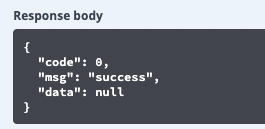
全局异常处理
当服务端出现异常时,为了使前端收到统一格式的响应,我们应该进行全局异常捕获处理成统一的格式返回。
- 自定义异常类
1 | public class MyException extends RuntimeException { |
- 使用
@ControllerAdvice注解捕获异常
1 |
|
- 使用
1 |
|
本博客所有文章除特别声明外,均采用 CC BY-NC-SA 4.0 许可协议。转载请注明来自 吹梦到西周's Blog!
评论




