macOS 终端美化 -- iTerm2 + oh my zsh + levelpower10k
安装 iTerm2
-
使用 brew 安装(推荐)
1
brew install iterm2
-
官网下载安装包安装
安装 oh-my-zsh
参考官网ohmyz有两种方式,可以根据自己的环境选择:
-
使用 curl
1
sh -c "$(curl -fsSL https://raw.github.com/ohmyzsh/ohmyzsh/master/tools/install.sh)"
-
使用 wget
1
sh -c "$(wget https://raw.github.com/ohmyzsh/ohmyzsh/master/tools/install.sh -O -)"
修改默认 shell
Linux 下默认的是 bash ,macOS 在 Catalina 之前的版本默认也是 bash ,后面随着 zsh 越来越流行,Catalina 版本之后 macOS 开始将 zsh 作为默认的解释器了。
-
查看当前用户的 shell:
1
echo $SHELL
-
如果不是 zsh 的话,使用以下命令修改为 zsh:
1
chsh -s /bin/zsh
修改主题
安装好必要的配置后,接下来就是选择一个喜欢的主题了,https://github.com/ohmyzsh/ohmyzsh/wiki/themes 这上面主题非常多,各种各样的风格都有,可以根据自己的喜好选择一个即可。
推荐一下我自己使用的主题 powerlevel10k
-
克隆仓库
1
git clone --depth=1 https://github.com/romkatv/powerlevel10k.git ${ZSH_CUSTOM:-$HOME/.oh-my-zsh/custom}/themes/powerlevel10k
-
修改
~/.zshrc中ZSH_THEME="powerlevel10k/powerlevel10k" -
主题中会有特殊的表情和符号,需要下载 [MesloLGS NF Regular.ttf](https://github.com/romkatv/powerlevel10k-media/raw/master/MesloLGS NF Regular.ttf) 字体。
-
选择字体,具体为 iTerm2 -> Preferences -> Profiles -> Text,在 Font 区域选中Change Font,选择刚刚安装的字体。
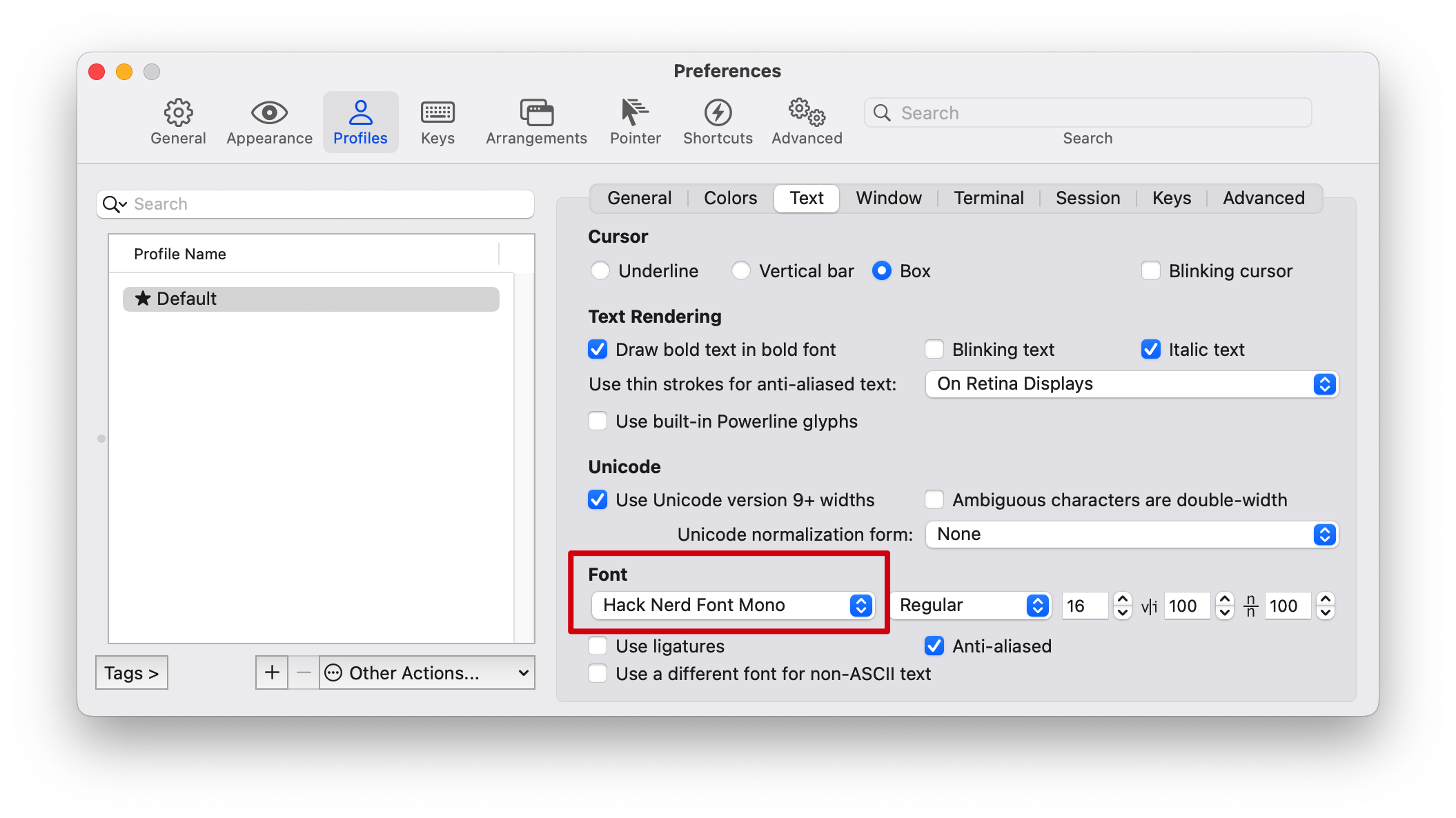
-
重启终端,根据提示进行个性化配置。
安装插件
如何安装插件
打开~/.zshrc,找到plugins=(...) 这条命令,将想要使用的插件添加到括号中,用空格分割,之后source ~/.zshrc就可以啦,注意有些插件是 zsh 自带的,有些插件需要自己安装,安装后才会生效。
插件推荐
zsh 自带插件
-
git
配置了 git 相关命令的 alias,例如常用的:
1
2
3
4
5gaa = git add --all
gcmsg = git commit -m
ga = git add
gst = git status
gp = git push -
z
在常用目录间跳转,例如
cd ~/aaa/bbb/ccc之后,下次只需要z ccc就能跳转到相应目录。 -
history-substring-search
根据前缀搜索历史命令,只需要输入命令行的前缀,之后就可以使用“上下”箭头查找历史记录。
-
sudo
输完命令忘记加 sudo 了?只需要双击 ESC 就好啦。
需要下载的插件
-
shell 命令行高亮,没有任何理由拒绝高亮。
安装:
git clone https://github.com/zsh-users/zsh-syntax-highlighting.git ${ZSH_CUSTOM:-~/.oh-my-zsh/custom}/plugins/zsh-syntax-highlighting -
在输入命令的过程中根据历史记录提示最近匹配的命令,按 tab 键补全。
安装:
git clone https://github.com/zsh-users/zsh-autosuggestions ${ZSH_CUSTOM:-~/.oh-my-zsh/custom}/plugins/zsh-autosuggestions -
打开终端时随机显示一句诗词,该插件需要配合 jq 一起使用
brew install jq
安装:git clone https://github.com/SouthWind6510/zsh-jinrishici.git $ZSH_CUSTOM/plugins/zsh-jinrishici



